标题: VBScript实现ZIP文件的压缩或解压(ZipCompressor)
作者: Demon
链接: https://demon.tw/copy-paste/vbscript-zipcompressor.html
版权: 本博客的所有文章,都遵守“署名-非商业性使用-相同方式共享 2.5 中国大陆”协议条款。
用了一段时间的Python后,发现VBScript竟然写得不是那么顺手,由于要实现脚本的压缩或者解压,本来觉得用Python来写说不定会方便些,可是想到这个脚本程序主要面对的是非编程人员,总不能要求他们也去安装Python吧,更何况大多数用户对于安装新软件会有抵触情绪。
不过一定要解决这个问题,也不是不可能的,我们可以把Python解释器和库文件打包一起发送给用户,比如可以通过py2exe这个实用工具。
好了,扯多了,今天讲的是使用WScript/VBScript来实现这个功能,Windows系统自带WScript/VBScript环境,妥妥的:-)
通常情况下系统会自带有压缩解压工具,最典型的就是makecab命令,以及可以使用其图形化界面iexpress,打开“开始”菜单,在“运行”对话框中输入iexpress,即可打开“IExpress Wizard”。当然配合makecab压缩命令使用的还有expand解压命令,关于这些命令的详细使用网上有很多我就不多说了,这里简单举个例子。
1. 建立一张要压缩的文件的压缩清单,我们这里将其命名为list.txt,然后存储到C:盘:
C:\Windows\notepad.exe C:\Windows\System32\drivers\etc\hosts
2. 输入下面的VBScript代码(*.vbs):
Option Explicit
Dim WshShell
Set WshShell = WSH.CreateObject("WScript.Shell")
WshShell.Run "%comspec%" & _
" /c makecab /F ""C:\list.txt""" & _
" /D COMPRESSIONTYPE=LZX /D COMPRESSIONMEMORY=21" & _
" /D CABINETNAMETEMPLATE=Sample.CAB"
Set WshShell = Nothing
3. 执行上述vbs代码,然后就会在当前目录下生成setup.rpt、setup.inf文件以及文件夹disk1,里面有我们所需要的压缩文件Sample.CAB,当然如果需要另外选择压缩文件的名称,可以修改CABINETNAMETEMPLATE参数值。
当然这里使用了WScript.Shell组件调用了命令行,可能有些朋友不太喜欢这种调用命令行的方式,其实还有一种方法可以直接通过系统自带的ActiveX控件来实现压缩或者解压缩,而且压缩文件格式还是更通用的zip。
回忆一下,刚安装的Windows XP系统(或者以上版本),再未安装任何压缩解压软件时,系统是可以打开或者解压zip文件的,充分说明了肯定是有办法调用系统这个功能的,通过《Can Windows’ built-in ZIP compression be scripted?》和《Handy vbscript functions for dealing with zip files and folders.》这两篇文章,得知这个功能可以通过Shell.Application的CopyHere来实现。
为此我改写了相关代码,实现了VBScript的ZipCompressor类,先看相关代码:
'
' Copyright (c) 2012-2013 WangYe. All rights reserved.
'
' Author: WangYe
' Site: http://wangye.org
' This code is distributed under the BSD license
'
' For more information please visit
' http://wangye.org/blog/archives/767/
'
' References:
' http://www.techcoil.com/blog/handy-vbscript-functions-for-dealing-with-zip-files-and-folders/
' http://stackoverflow.com/questions/30211/can-windows-built-in-zip-compression-be-scripted
'
Class ZipCompressor
Private objFileSystemObject
Private objShellApplication
Private objWScriptShell
Private objScriptingDictionary
Private objWMIService
Private COPY_OPTIONS
Private Sub Class_Initialize()
Set objFileSystemObject = WSH.CreateObject("Scripting.FileSystemObject")
Set objShellApplication = WSH.CreateObject("Shell.Application")
Set objWScriptShell = WSH.CreateObject("WScript.Shell")
Set objScriptingDictionary = WSH.CreateObject("Scripting.Dictionary")
Dim strComputer
strComputer = "."
Set objWMIService = GetObject("winmgmts:\\" & strComputer & "\root\cimv2")
' COPY_OPTIONS
' 4 Do not display a progress dialog box.
' 16 Respond with "Yes to All" for
' any dialog box that is displayed.
' 512 Do not confirm the creation of a new
' directory if the operation requires one to be created.
' 1024 Do not display a user interface if an error occurs.
COPY_OPTIONS = 4 + 16 + 512 + 1024
End Sub
Private Sub Class_Terminate()
Set objWMIService = Nothing
objScriptingDictionary.RemoveAll
Set objScriptingDictionary = Nothing
Set objWScriptShell = Nothing
Set objShellApplication = Nothing
Set objFileSystemObject = Nothing
End Sub
Private Sub makeEmptyZipFile(pathToZipFile)
Dim file
Set file = objFileSystemObject.CreateTextFile(pathToZipFile)
file.Write Chr(80) & Chr(75) & Chr(5) & Chr(6) & String(18, 0)
file.Close
End Sub
Private Function pathToAbsolute(fileName)
Dim i, file, files
files = Split(fileName, ";")
ReDim tmpFiles(UBound(files))
i = 0
For Each file in files
If file<>"" Then
file = objWScriptShell.ExpandEnvironmentStrings(file)
file = objFileSystemObject.GetAbsolutePathName(file)
tmpFiles(i) = file
i = i+1
End If
Next
If i-1 > 0 And i-1 < UBound(files) Then ReDim Preserve tmpFiles(i-1)
pathToAbsolute = Join(tmpFiles, ";")
Erase tmpFiles
End Function
Private Function pathCombine(fileName, nextFileName)
Dim files, lastIndex
files = Split(fileName, "\")
lastIndex = UBound(files)
If files(lastIndex)<>"" Then
lastIndex = lastIndex + 1
ReDim Preserve files(lastIndex)
End If
files(lastIndex) = nextFileName
pathCombine = Join(files, "\")
Erase files
End Function
Private Function pathSplit(fileName)
Dim fileSplitted(2)
fileSplitted(0) = objFileSystemObject.GetDriveName(fileName)
fileSplitted(2) = objFileSystemObject.GetFileName(fileName)
fileSplitted(1) = Mid(fileName, Len(fileSplitted(0))+1, _
Len(fileName) - Len(fileSplitted(0)) - Len(fileSplitted(2)))
pathSplit = fileSplitted
End Function
Private Function pathSplitForQuery(fileName)
Dim fileSplitted
fileSplitted = pathSplit(fileName)
fileSplitted(1) = Replace(fileSplitted(1), "\", "\\")
If Right(fileSplitted(1), 2) <> "\\" Then
fileSplitted(1) = fileSplitted(1) & "\\"
End If
' http://msdn.microsoft.com/en-us/library/windows/desktop/aa392263(v=vs.85).aspx
fileSplitted(2) = Replace(fileSplitted(2), "_", "[_]")
fileSplitted(2) = Replace(fileSplitted(2), "*", "%")
fileSplitted(2) = Replace(fileSplitted(2), "?", "_")
pathSplitForQuery = fileSplitted
End Function
Private Function buildQuerySQL(fileName)
Dim fileSplitted, file, ext
fileSplitted = pathSplitForQuery(fileName)
Dim lastDotIndex
file = "%" : ext = "%"
If fileSplitted(2)<>"" Then
lastDotIndex = InStrRev(fileSplitted(2), ".")
file = fileSplitted(2)
End If
If lastDotIndex>0 Then
ext = Mid(fileSplitted(2), _
lastDotIndex+1, Len(fileSplitted(2)) - lastDotIndex)
file = Left(fileSplitted(2), Len(fileSplitted(2)) - Len(ext) - 1)
End If
' http://msdn.microsoft.com/en-us/library/windows/desktop/aa387236(v=vs.85).aspx
buildQuerySQL = "SELECT * FROM CIM_DataFile" & _
" WHERE Drive='" & fileSplitted(0) & "' AND" & _
" (FileName LIKE '" & file & "') AND" & _
" (Extension LIKE '" & ext & "') AND" & _
" (Path='" & fileSplitted(1) &"')"
End Function
Private Function deleteFile(fileName)
deleteFile = False
If objFileSystemObject.FileExists(fileName) Then
objFileSystemObject.DeleteFile fileName
deleteFile = True
End If
End Function
Private Sub compress_(ByVal fileName, ByRef zipFile)
Dim objFile, srcFile, srcFiles
srcFiles = Split(fileName, ";")
Dim colFiles
' http://msdn.microsoft.com/en-us/library/bb787866(VS.85).aspx
For Each srcFile In srcFiles
If objFileSystemObject.FolderExists(srcFile) Then
Set objFile = objShellApplication.NameSpace(srcFile)
If Not (objFile Is Nothing) Then
zipFile.CopyHere objFile.Items, COPY_OPTIONS
Do Until objFile.Items.Count <= zipFile.Items.Count
WScript.Sleep(200)
Loop
End If
Set objFile = Nothing
ElseIf objFileSystemObject.FileExists(srcFile) Then
zipFile.CopyHere srcFile, COPY_OPTIONS
WScript.Sleep(200)
Else
Set colFiles = objWMIService.ExecQuery(buildQuerySQL(srcFile))
For Each objFile in colFiles
srcFile = objFile.Name
zipFile.CopyHere srcFile, COPY_OPTIONS
WScript.Sleep(200)
Next
Set colFiles = Nothing
End If
Next
End Sub
Public Sub add(fileName)
objScriptingDictionary.Add pathToAbsolute(fileName), ""
End Sub
' Private Function makeTempDir()
' Dim tmpFolder, tmpName
' tmpFolder = objFileSystemObject.GetSpecialFolder(2)
' tmpName = objFileSystemObject.GetTempName()
' makeTempDir = pathCombine(tmpFolder, tmpName)
' objFileSystemObject.CreateFolder makeTempDir
' End Function
Public Function compress(srcFileName, desFileName)
Dim srcAbsFileName, desAbsFileName
srcAbsFileName = ""
If srcFileName<>"" Then
srcAbsFileName = pathToAbsolute(srcFileName)
End If
desAbsFileName = pathToAbsolute(desFileName)
If objFileSystemObject.FolderExists(desAbsFileName) Then
compress = -1
Exit Function
End If
' That zip file already exists - deleting it.
deleteFile desAbsFileName
makeEmptyZipFile desAbsFileName
Dim zipFile
Set zipFile = objShellApplication.NameSpace(desAbsFileName)
If srcAbsFileName<>"" Then
compress_ srcAbsFileName, zipFile
End If
compress = zipFile.Items.Count
Dim objKeys, i
objKeys = objScriptingDictionary.Keys
For i = 0 To objScriptingDictionary.Count -1
compress_ objKeys(i), zipFile
Next
compress = compress + i
Set zipFile = Nothing
End Function
Public Function decompress(srcFileName, desFileName)
Dim srcAbsFileName, desAbsFileName
srcAbsFileName = pathToAbsolute(srcFileName)
desAbsFileName = pathToAbsolute(desFileName)
If Not objFileSystemObject.FileExists(srcAbsFileName) Then
decompress = -1
Exit Function
End If
If Not objFileSystemObject.FolderExists(desAbsFileName) Then
decompress = -1
Exit Function
End If
Dim zipFile, objFile
Set zipFile = objShellApplication.NameSpace(srcAbsFileName)
Set objFile = objShellApplication.NameSpace(desAbsFileName)
objFile.CopyHere zipFile.Items, COPY_OPTIONS
Do Until zipFile.Items.Count <= objFile.Items.Count
WScript.Sleep(200)
Loop
decompress = objFile.Items.Count
Set objFile = Nothing
Set zipFile = Nothing
End Function
End Class
初步实现了压缩和解压的功能,关于具体的使用方法可以参考下面的示例:
压缩示例:
Dim zip
Set zip = New ZipCompressor
' 方法1 压缩文件
zip.compress "C:\Windows\notepad.exe", "notepad.zip"
' 方法2 压缩文件夹(包含子文件或文件夹)
zip.compress "C:\Windows\System32\drivers\etc", "etc.zip"
' 方法3 使用环境变量及通配符压缩文件
zip.compress "%WINDIR%\*.log", "log.zip"
' 方法4 动态添加压缩
zip.add "*.pdf"
zip.add "C:\Windows\notepad.exe"
zip.add "%WINDIR%\*.log"
zip.add "C:\Windows\System32\drivers\etc"
zip.compress "", "sample.zip"
' 方法5 路径分割方式压缩,以;分割
zip.compress _
"C:\Windows\KB*.log;C:\Windows\Notepad.exe;%WINDIR%\System32\drivers\etc", _
"C:\sample.zip"
Set zip = Nothing
解压示例:
Dim zip
Set zip = New ZipCompressor
' 需要在D盘建立文件夹extract
zip.decompress("sample.zip", "D:\extract")
Set zip = Nothing
假如出现“系统找不到指定的文件”错误,多是因为系统缺少zipfldr.dll组件,这种情况多出现在精简优化版的Windows系统上,解决的办法也很简单,下载zipfldr.dll,然后调用regsvr32注册即可。
为了方便群众,我将适用于Windows XP的zipfldr.dll打包发在这儿zipfldr.dll – Windows XP适用 (9)供大家下载使用,下载后解压运行setup.bat即可。
原文链接:http://wangye.org/blog/archives/767/
赞赏 微信赞赏
微信赞赏 支付宝赞赏
支付宝赞赏
随机文章:
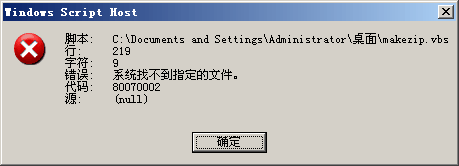
用xmlhttp抓取网页,返回gzip压缩后的数据后,怎么还原呢,网上建议去掉Accept-Encoding: gzip, deflate,但这个指标不治本,有的网站就是强制定义Accept-Encoding: identity可返回的数据还是gzip压缩后的数据,c#和php都有现成的函数用来解压,vbs真感觉力不从心了,现在的做法就是把压缩回来的数据保存成zip文件,然后调用winzip解压还原内容,还有其他的方法没有?
直接用vb6写一个com dll,要什么功能都可以无所不能,多线程标准dl调用。
兄弟,那你加油,写好了记得分享一份